Menu
In an effort to make your life easier, AR RF/Microwave Instrumentation has provided another tool to help streamline your Electromagnetic Compatibility (EMC) testing needs. We have created Plug-n-Play Instrument Drivers for our amplifier, system controller and field probe products to simplify integration of our products into our customers’ controlling software. The Instrument Drivers are available in multiple programming languages and are written to include common commands respective to each type of equipment. These drivers are provided for free and can be downloaded from AR’s website.
At its base, AR equipment utilizes NI-VISA communication interfaces. In order to utilize any drivers for use with AR equipment, NI-VISA must first be installed on the desired control computer. AR’s new Plug-n-Play Instrument Drivers have been developed in multiple languages such as C#/C++, Python, and LabVIEW®. This has been done to support the ability for users to seamlessly drop these new Drivers into their own custom software. The Plug-n-Play Instrument Driver packages act as application programming interfaces (API) for the user. Once the Drivers packages are loaded onto the user’s computer, interacting with AR equipment is as easy as calling out the appropriate functions. There is no need to develop other drivers. The comprehensive help files give a detailed definition and description of each function. Figure 1 shows an example of C#/C++ help file.
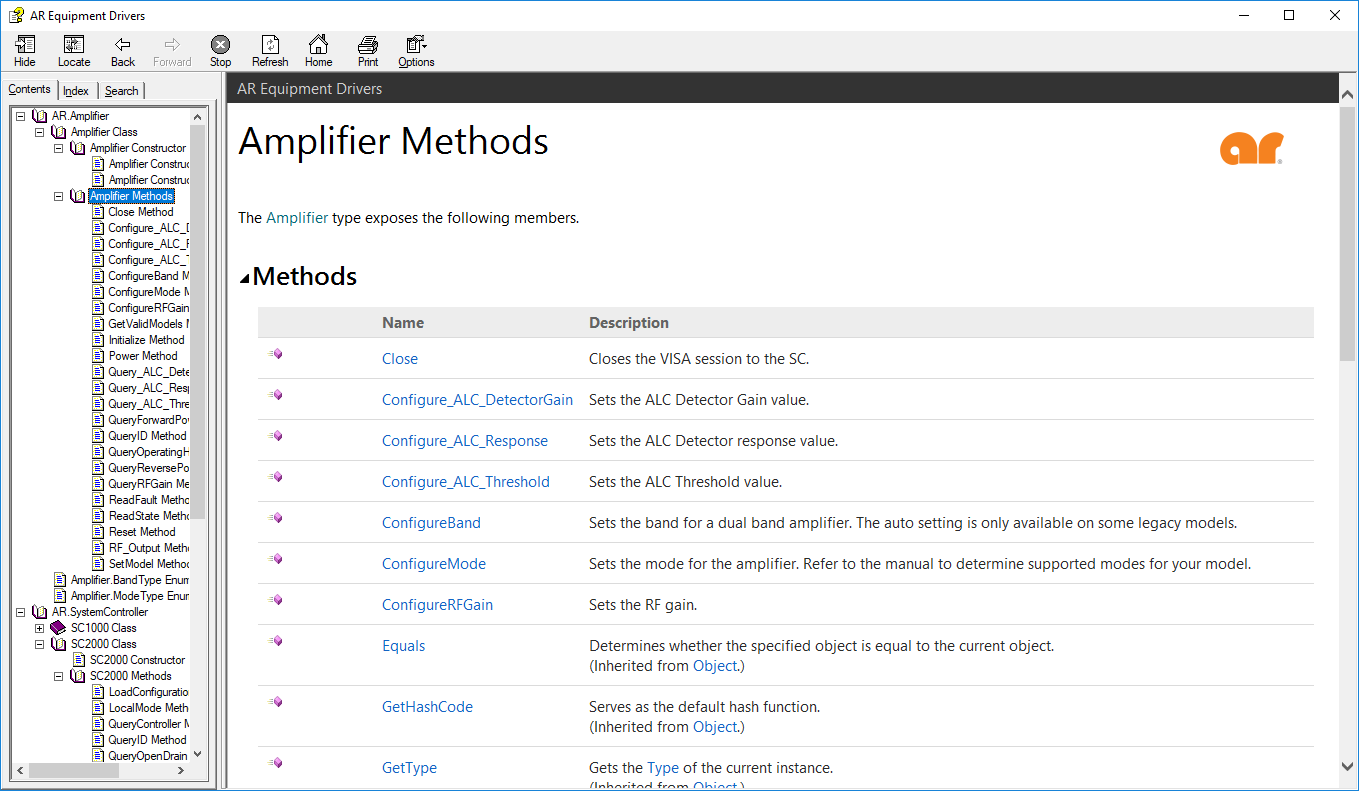
For inclusion in LabVIEW®, AR has created a top-level palette for AR equipment, along with subsequent functions palettes for each of the equipment categories. This allows a user to easily drop AR equipment into their LabVIEW® block diagrams. Figure 2 shows an example of the top-level palette expanded down to the functions palette for AR amplifiers.
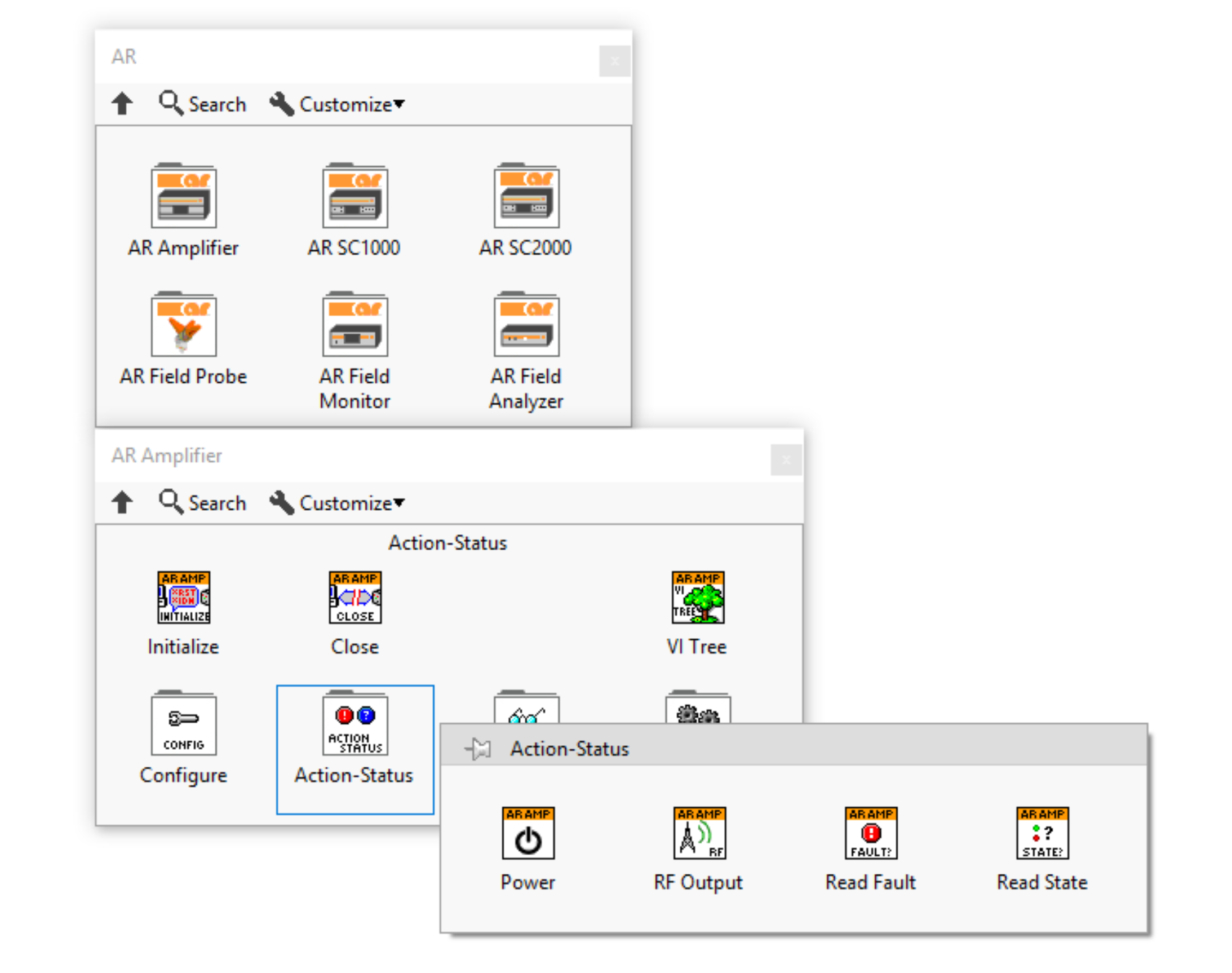
Additionally, we provide example source code in each associated language which demonstrates how to utilize the individual driver functions in a calling application. These examples are provided in each of the languages previously mentioned. They walk the user through ways to identify available resources, assign communication addresses and send a few queries and commands. Figure 3 shows the example for basic system controller (SC2000) communication using Python.
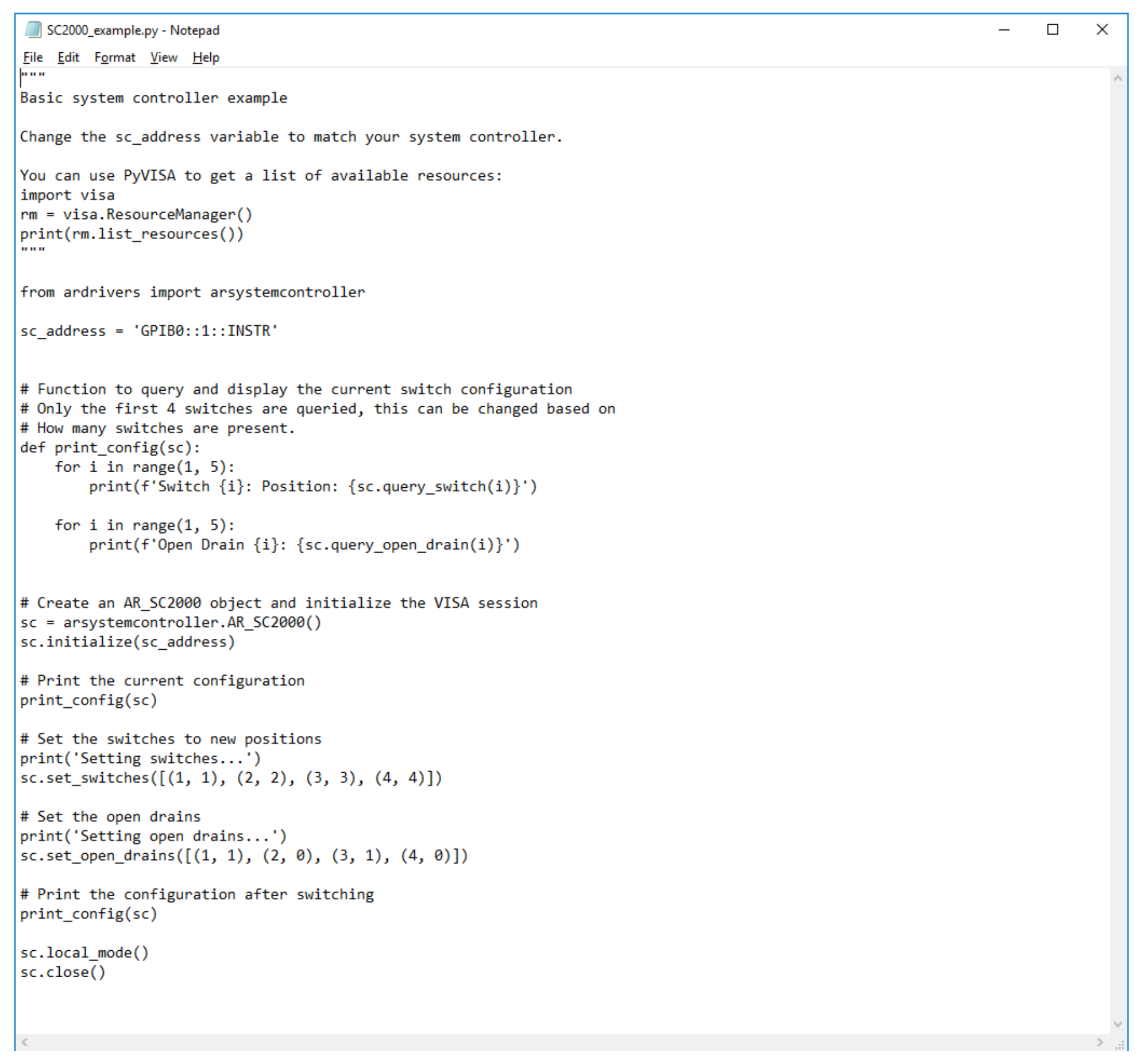
Every EMC laboratory is unique, with different test requirements, different test equipment and different test software. In many cases, labs develop their own test software to adapt to their own particular needs. AR’s new Plug-n-Play Instrument Drivers take the guesswork out of developing custom drivers for AR equipment, reducing programming time and eliminating possible errors. If you would like to learn more, feel free to contact one of our applications engineers at 800-933-8181 or visit our website at www.arworld.us.
160 Schoolhouse Rd.
Souderton PA 18964-9990 USA
215.723.8181
[email protected]
[email protected]
Contact Us
For an applications engineer call:
800.933.8181
For Customer Service, call:
215.723.0275
For Faxing Orders:
866.859.0582 (Orders Only, Please)
Privacy Policy
Terms of Use
Copyright ©2023 AR Inc.